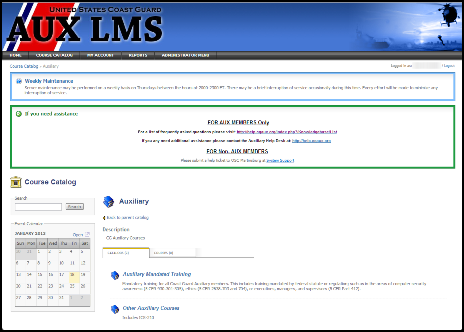Auxiliary Learning Management System (AUXLMS) is now available
The Coast Guard is committed to supporting the Coast Guard Auxiliary by providing training materials, courses, and tools to impart the skills and knowledge needed to achieve mission excellence. As part of this commitment, the Coast Guard has launched an enterprise-wide Auxiliary Learning Management System (AUXLMS) to automate the delivery and, in turn, improve the efficiency of training processes for Auxiliarists. This rollout of AUXLMS is a result of an extensive and comprehensive analysis performed by the Coast Guard Office of Training, Workforce Performance, and Development (CG-132), FORCECOM Training (FC-TADL), OSC Martinsburg, Auxiliary national training and information technology programs, and the Chief Director's office (CG-BSX-1).
Along with the Coast Guard Auxiliary Online Classroom, AUXLMS provides the flexibility for Auxiliarists to access additional training material anywhere and anytime on a personal computer. For example, with AUXLMS, you can fulfill your Auxiliary Mandated Training requirements from the comfort of your home; in addition, ICS-210 is now available online through AUXLMS. Although the current inventory of Auxiliary training material on AUXLMS is relatively small, it will grow as more training materials are developed for online availability. Through AUXLMS, Auxiliarists also have the opportunity to access active duty "Gold Side" training courses and materials, such as content on Coast Guard boat and cutter operations.
Please Note: Successful course completion is automatically recorded in AUXDATA without manual intervention of an Information Services (IS) staff officer. Data uploads from AUXLMS to AUXDATA will occur on a weekly basis each Monday.
For problems and support, please visit the National Help Desk at http://help.cgaux.org, and submit a ticket in the "T-Training" category. When you select that category, sub-categories appear; choose "AUXLMS".
For more information, click here or visit http://www.uscg.mil/auxiliary/training/auxlms.asp
After reading the message and if you are ready to access AUXLMS, please click here, which will take you to https://auxlearning.uscg.mil/